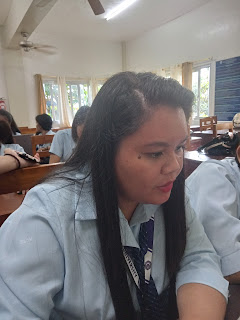Fish Animation

Description : This is the "Fish Animation". In the fish animation tutorial using Adobe Animate, we created an animated scene featuring three fish. In this animation covered aspects such as character design, movement animation, and incorporating key principles like timing and spacing. We learned how to use Adobe Animate tools to bring static elements to life, adding a dynamic and engaging quality to the fish characters. In the fish animation I learned a lot like the principles of animation such as the timing, squash and stretch, since it is the first time we used this app which is the Adobe animate at first I struggled to find the appropriate tools used to animate the fish, but the help also of the tutorial I manage to find it. ACTIVITY DOCUMENTATION SKILLS ACQUIRED: 1. Principles of Animation: fundamental animation principles such as timing, spacing, and perhaps squash and stretch, which are crucial for creating smooth and visually appealing animati...